
Easiest Way to Create Powerful Automation Bots
With WhatsDiscuss, you can create powerful chatbots to help you scale your business. Whether you're looking to automate customer support, streamline sales processes, or engage your audience, chatbots are the perfect solution. With WhatsDiscuss, you can design and build chatbots with ease, ensuring that your business runs smoothly and efficiently. Elevate your communication and captivate your customers with chatbots on WhatsDiscuss today!
Start Automating NowFeatures

Easy to Use
WhatsDiscuss makes it easy to create powerful chatbots without any coding required. With a user-friendly interface and mobile accessibility, you can design and build chatbots on the go. Unlike other drag-and-drop builders, WhatsDiscuss provides a seamless experience for creating chatbots that meet your business needs.
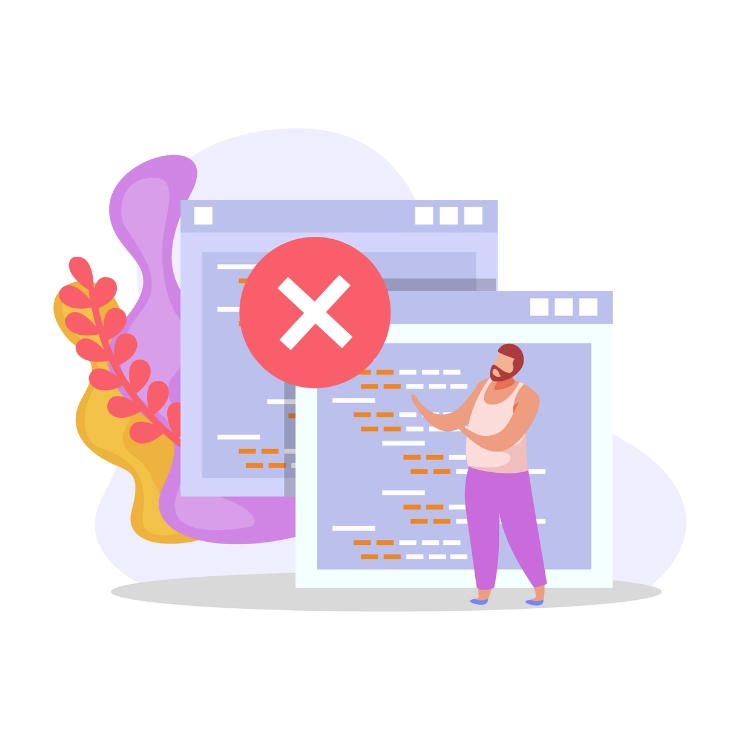
No Coding Required
With WhatsDiscuss, you can create chatbots without writing a single line of code. Our intuitive interface allows you to build chatbots with ease, ensuring that you can focus on growing your business. Say goodbye to complex coding and hello to easy and powerful chatbots by WhatsDiscuss!
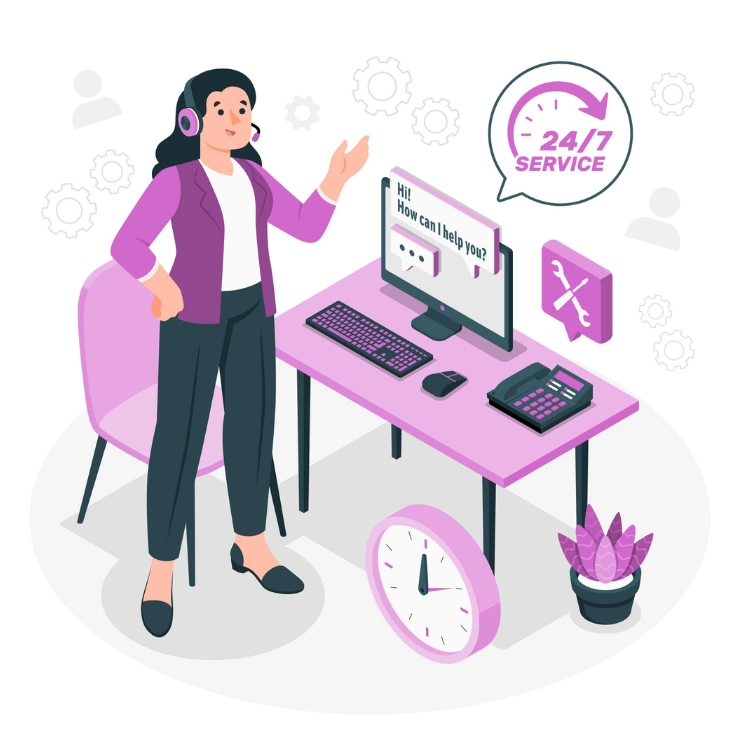
24/7 Availability
Chatbots built on WhatsDiscuss are available 24/7, ensuring that your customers can reach you at any time. Whether you're automating customer support or sales processes, chatbots provide round-the-clock assistance to your customers. With WhatsDiscuss, you can create chatbots that are always available, helping you provide exceptional service to your customers.
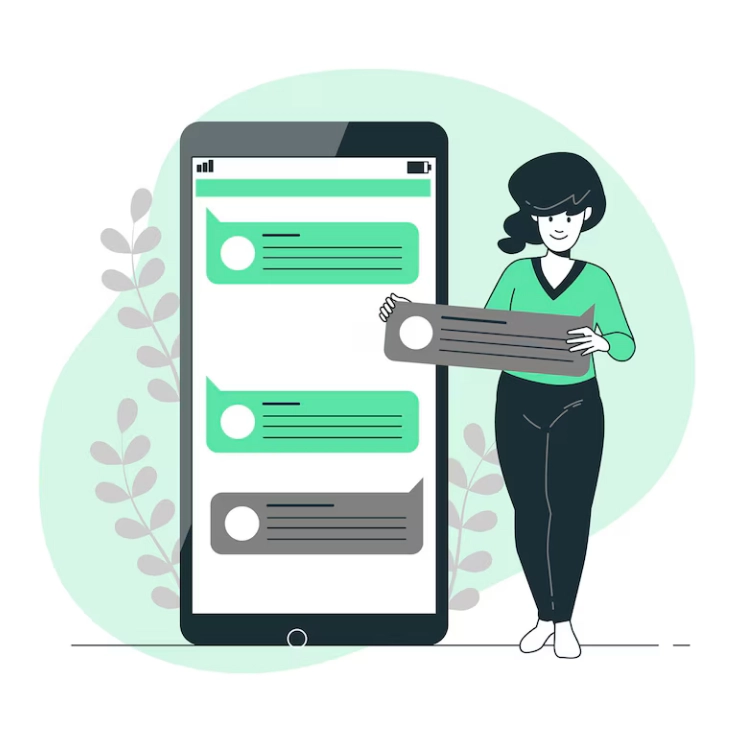
Sequence Messaging
With WhatsDiscuss, you can set bots to send messages one by one without the need for the client to click any button. This is useful because customers are more likely to read ten 10-word messages than one 100-word message.

Multi-Media Support
WhatsDiscuss supports various multimedia formats, including images, videos, and documents. Enhance your chatbots by incorporating rich media to engage and inform your customers more effectively.

Quick Reply Buttons
Enable quick and easy responses from your customers with quick reply buttons. These buttons allow users to interact with your chatbots effortlessly, providing a smoother and more efficient communication experience.

Button-Triggered Form
WhatsDiscuss allows you to create button that will trigger a WhatsApp Flow (Form) when clicked. This feature is useful for collecting information from your customers in a structured and organized manner.

Click to Launch Webpage
Enhance your chatbots with button that will open a webpage when clicked. This feature is useful for providing additional information to your customers or redirecting them to your website.
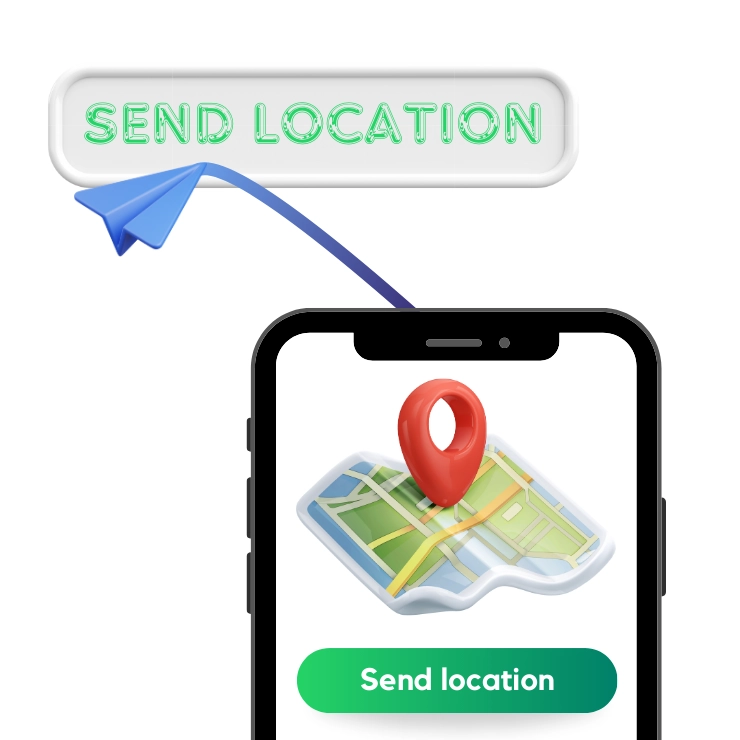
Request Location
With WhatsDiscuss, when your client click on on a request location button sent by your chatbot, it will prompt the client to share their location. This feature is useful for businesses that require location information from their customers. Can be used for delivery services, location-based services, and more.

Service Area Boundary
Enhance Request Location feature by setting a service area boundary. This feature is useful for businesses that operate within a specific geographical area. You can set a boundary to ensure that your services are only available within a certain radius.
Above are just a few features of message that can sent by chatbot on WhatsDiscuss. The possibilities are endless!





